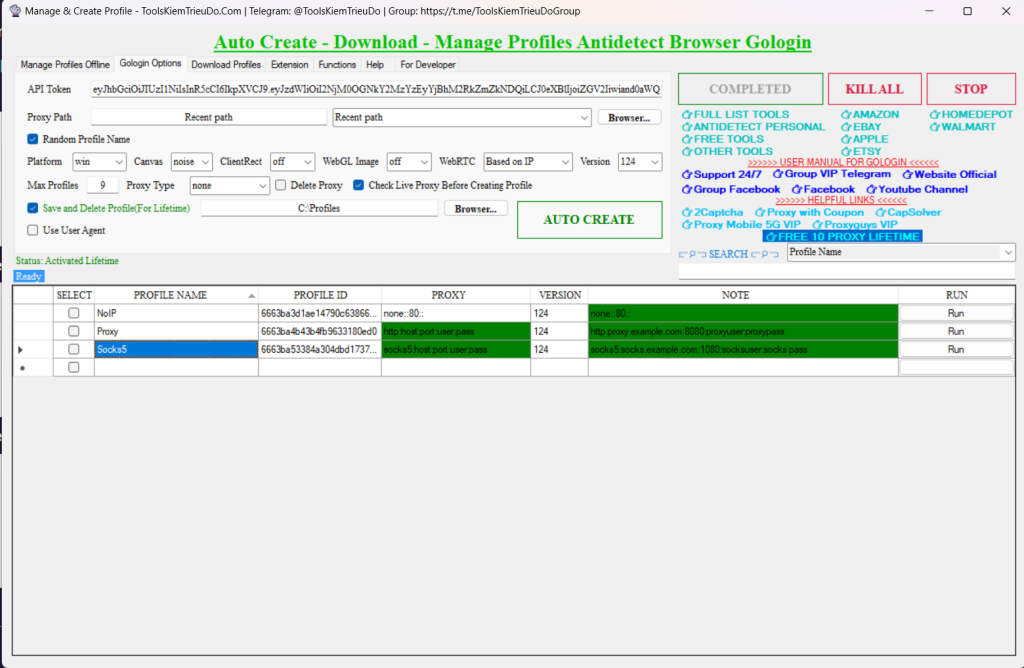
Cấu hình Proxy theo thứ tự:
1. Không sử dụng proxy (dùng IP máy chính):
none::80::
2. Sử dụng proxy HTTP:
http:host:port:user:pass
- host: Thay thế bằng địa chỉ IP hoặc tên miền của máy chủ proxy HTTP.
- port: Thay thế bằng cổng của máy chủ proxy HTTP. Mặc định là cổng 80.
- user: Thay thế bằng tên người dùng proxy HTTP (nếu có).
- pass: Thay thế bằng mật khẩu proxy HTTP (nếu có).
3. Sử dụng proxy Socks5:
socks5:host:port:user:pass
- host: Thay thế bằng địa chỉ IP hoặc tên miền của máy chủ proxy Socks5.
- port: Thay thế bằng cổng của máy chủ proxy Socks5. Mặc định là cổng 1080.
- user: Thay thế bằng tên người dùng proxy Socks5 (nếu có).
- pass: Thay thế bằng mật khẩu proxy Socks5 (nếu có).
Lưu ý:
- Thay thế
host,port,uservàpassbằng thông tin phù hợp với máy chủ proxy của bạn. - Bạn có thể tìm thấy thông tin cấu hình proxy từ nhà cung cấp dịch vụ proxy của bạn.
- Một số ứng dụng có thể yêu cầu cấu hình proxy riêng biệt. Vui lòng tham khảo tài liệu hướng dẫn của ứng dụng để biết thêm chi tiết.
Ví dụ:
- Không sử dụng proxy:
none::80::
- Sử dụng proxy HTTP với tên người dùng “proxyuser” và mật khẩu “proxypass”:
http:proxy.example.com:8080:proxyuser:proxypass
- Sử dụng proxy Socks5 với tên người dùng “socksuser” và mật khẩu “socks pass”:
socks5:socks.example.com:1080:socksuser:socks passProxy Configuration Format:
1. No proxy (use local machine IP):
none::80::
2. Use HTTP proxy:
http:host:port:user:pass
- host: Replace with the IP address or domain name of the HTTP proxy server.
- port: Replace with the port of the HTTP proxy server. The default is port 80.
- user: Replace with the username for HTTP proxy authentication (if applicable).
- pass: Replace with the password for HTTP proxy authentication (if applicable).
3. Use Socks5 proxy:
socks5:host:port:user:pass
- host: Replace with the IP address or domain name of the Socks5 proxy server.
- port: Replace with the port of the Socks5 proxy server. The default is port 1080.
- user: Replace with the username for Socks5 proxy authentication (if applicable).
- pass: Replace with the password for Socks5 proxy authentication (if applicable).
Notes:
- Replace
host,port,user, andpasswith the appropriate information for your proxy server. - You can obtain proxy configuration details from your proxy service provider.
- Some applications may require separate proxy configuration. Refer to the application’s documentation for specific instructions.
Examples:
- No proxy:
none::80::
- Use HTTP proxy with username “proxyuser” and password “proxypass”:
http:proxy.example.com:8080:proxyuser:proxypass
- Use Socks5 proxy with username “socksuser” and password “socks pass”:
socks5:socks.example.com:1080:socksuser:socks pass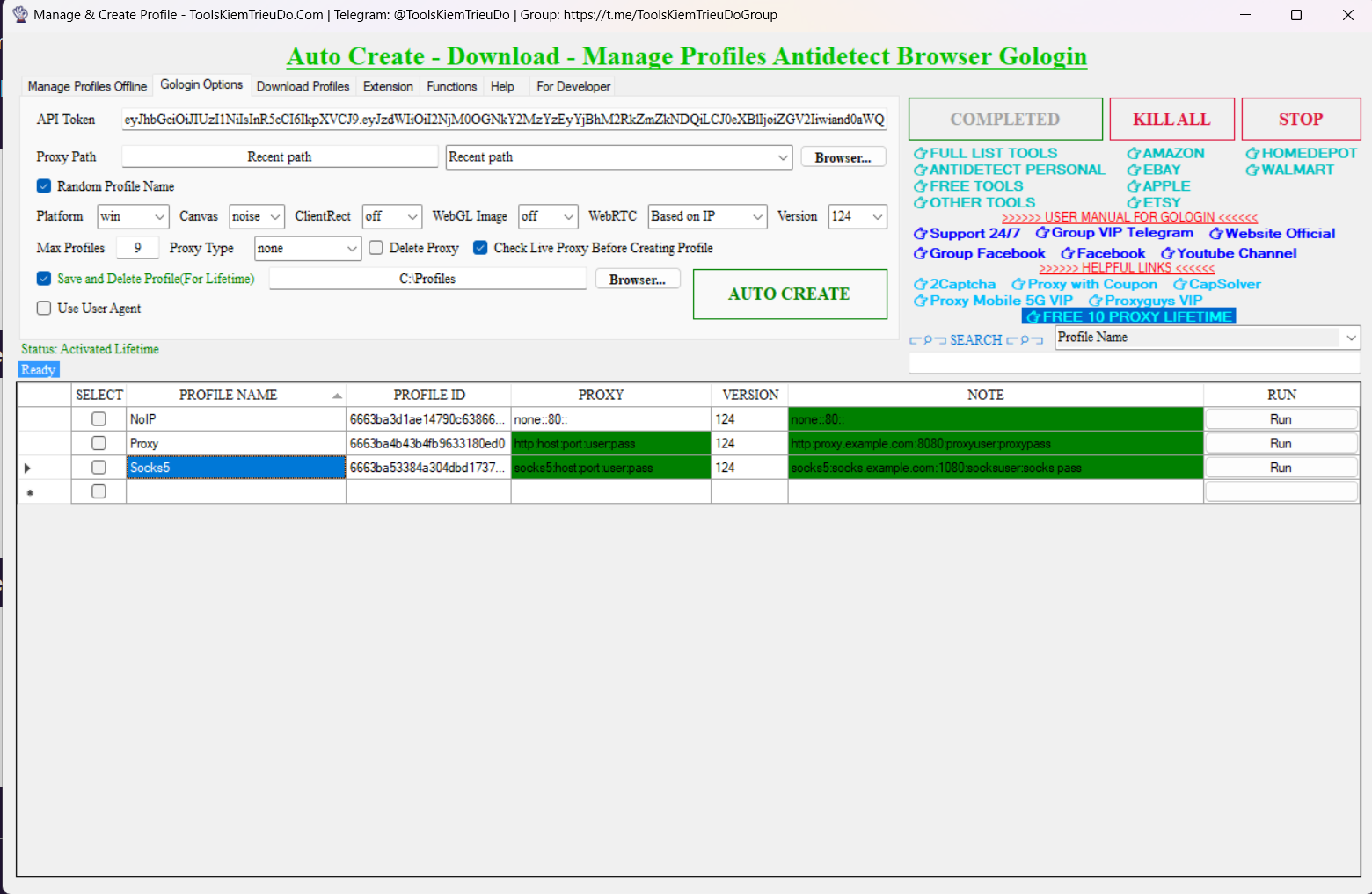
Leave a Reply
You must be logged in to post a comment.