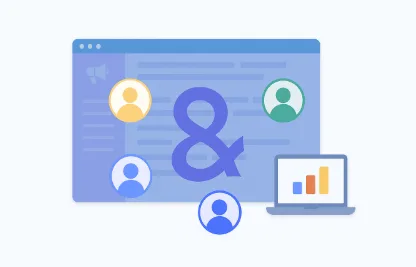
Introduction: Agencies Scale Ads — But Platform Limits Get in the Way
As a digital marketing agency, you’re likely juggling:
- 3 Google Ads accounts
- 6 Facebook BMs
- 4 TikTok for Business clients
- 10+ dashboards, analytics panels, pixels
- A team of 3–7 marketers, each logging in from different machines
With this setup, you’ve likely experienced:
❌ Forced logouts
❌ Session hijacking
❌ Facebook checkpoint loops
❌ Cross-client cookie leakage
❌ Proxy conflicts
Multilogin solves all of this by giving your team dedicated, isolated browser profiles per client and platform, letting you scale cross-channel ads without losing access.
Why Traditional Browsers Can’t Handle Multi-Account Ad Management
| Problem | Outcome |
|---|---|
| Logging into 3 Meta BMs on same Chrome | Session overwrite, checkpoint |
| Switching between ad accounts | Forced 2FA, login issues |
| Shared cookie storage | Wrong ad account loaded |
| Language/timezone mismatch | Triggered Meta reviews |
| Client asks “Why did you log in from Vietnam?” | Damage to trust |
Agencies managing ads for 5+ clients need browser-level separation — not just password managers and incognito mode.
How Multilogin Empowers Ad Agencies to Operate at Scale
✅ 1. Assign One Browser Profile per Client + Platform
Create:
ClientA-Facebook-ENClientB-GoogleAds-VNClientC-TikTok-AUInternal-Test-Funnel-DE
Each profile:
- Has its own browser fingerprint (OS, fonts, screen, WebGL)
- Runs with dedicated proxy or IP
- Keeps persistent cookies, local storage
- Can be exported, backed up, or cloned
No more confusing logins — your team gets exactly what they need.
✅ 2. Avoid Facebook Checkpoints, TikTok Limits, and Google Login Errors
Platforms detect:
- Repeated logins from same browser
- Language or device inconsistencies
- Shared session behavior
- Suspicious login patterns from non-local IPs
Multilogin counters that with:
- Country-matched proxy + fingerprint
- Realistic browser simulation
- Separate environment per BM or Ads Manager
- API-level session automation
Result: fewer blocks, fewer checkpoints, better ad delivery.
✅ 3. Delegate Ad Ops Without Sharing Passwords
Instead of giving team members:
❌ Login credentials
❌ 2FA passcodes
❌ Access to real client emails
You can:
✅ Log into the account yourself
✅ Save the session in a Multilogin profile
✅ Export the .mlb file to your staff
✅ They launch → already logged in, ready to work
No risk. Full control. Secure and efficient.
✅ 4. Test Creatives, Pixels, and Funnels Across Environments
Use Multilogin to simulate:
- Desktop vs mobile traffic
- Different device types and resolutions
- GEO-based ad creative rendering
- Language fallback logic
Perfect for previewing:
- Landing pages (GEO/OS-aware)
- Pixel firing by browser/device
- Campaigns using UTM or cloaking redirects
Use Case: Meta Ads Team Managing 12 Brands at Once
Problem:
- Checkpoints triggered every 2–3 days
- Ad accounts went into review
- Shared Chrome profiles caused confusion
Solution:
- Set up 12 Multilogin browser profiles
- Proxy + fingerprint matched each brand’s target country
- Profiles backed up weekly
- VA team delegated work via
.mlbsharing
Result:
✅ 0 bans
✅ Ad delivery stabilized
✅ Time-on-task per client reduced by 40%
Use Case: Google Ads + TikTok Cross-Platform Agency
Agency managed:
- B2B leads via Google
- Gen Z campaigns via TikTok
- Needed to split client data flows cleanly
Multilogin strategy:
- Each client had 2 profiles: Google & TikTok
- Custom proxy stack by GEO
- Profiles grouped by industry (Edu, SaaS, Fashion)
Benefits:
- Easier reporting
- Cleaner attribution
- Faster onboarding of new team members
Pro Tips for Agencies Using Multilogin
| Tip | Why It Helps |
|---|---|
| Label profiles by client-platform-country | Find them instantly |
| Rotate IPs monthly | Improve trust and delivery |
| Pin tabs inside profiles | Speed up workflow |
| Clone base profiles for onboarding | Save time |
Create tags like active, paused, test | Stay organized |
Multilogin vs Chrome Profiles, VPNs, and Password Managers
| Feature | Chrome Profiles + VPN | Multilogin |
|---|---|---|
| Real fingerprint separation | ❌ | ✅ |
| Proxy-per-profile | ❌ | ✅ |
| Session persistence | ⚠️ Fragile | ✅ Stable |
| Secure sharing of logins | ❌ | ✅ via .mlb |
| Team collaboration | ⚠️ Manual | ✅ Structured |
Conclusion: The Ad Agency Edge Is in Infrastructure — Not Just Strategy
It’s not just about your offer or creative.
If your agency can’t:
✅ Log in consistently
✅ Avoid checkpoint loops
✅ Collaborate securely
✅ Test across platforms
…you’ll lose time, money, and trust.
Multilogin gives agencies the infrastructure to:
🔹 Scale
🔹 Separate sessions
🔹 Delegate ad ops
🔹 Protect client access
📈 Scale your agency, not your login problems:
🔗 https://adblogin.com/multilogin
Leave a Reply
You must be logged in to post a comment.