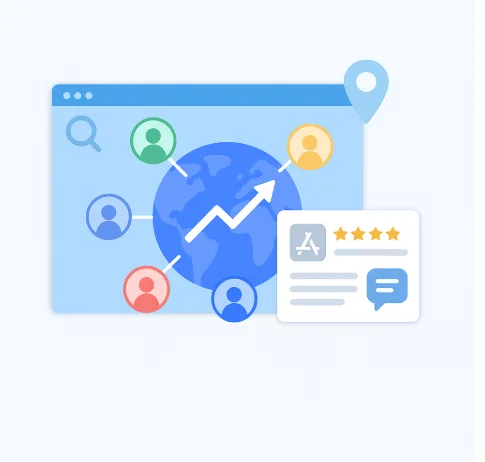
Introduction: ASO Is Data-Driven — But Only If Your Data Is Clean
App Store Optimization depends on:
- Keyword tracking
- Category rank monitoring
- Review management
- Visual experience testing
- Localization performance
But if you’re checking ranks or reviews from:
❌ One browser
❌ One IP
❌ One Google/Apple account
…you’re not seeing what real users see.
Multilogin gives ASO teams the tools to simulate clean, isolated environments — per country, per app store, per test — to get unbiased results.
Why App Rank and Review Data Gets Skewed Easily
| Problem | Consequence |
|---|---|
| Logging into multiple stores in same browser | Results get cached or “blended” |
| Using a VPN but same device fingerprint | Google/Apple still tracks personalization |
| Reusing Google/Apple login for testing | Past behavior alters search results |
| Testing review replies from same session | Admin privilege shown vs public view |
| Language mismatch between proxy and browser | Wrong localization loads |
App store platforms personalize aggressively. If you don’t isolate fingerprint, IP, and cookie history — your ASO insights are flawed.
How Multilogin Helps ASO Teams See What Real Users See
✅ 1. One Profile per Country + Store + Device Type
Create browser profiles like:
PlayStore-US-EN-Pixel5AppStore-VN-iPhone12PlayStore-DE-DE-TabletTestAppStore-IN-GuestReviewCheck
Each profile includes:
- Realistic browser fingerprint (device class, GPU, audio, fonts…)
- Assigned residential/mobile proxy from target country
- Language + timezone coherence
- Clean session (no login, cookies, or app history)
Perfect for replicating what a first-time user sees when searching or reading reviews.
✅ 2. Track Keyword Rankings Without Being Influenced by Personal Browsing
You want to know:
- Does “habit tracker” rank your app #2 in US but #7 in DE?
- How does app thumbnail look on iOS vs Android?
- Which apps appear ahead of yours for branded keywords?
Multilogin lets you:
- Rotate GEO and fingerprint easily
- Avoid “you downloaded this before” bias
- Export sessions to share or repeat tests
- Store screenshots or session recordings with matching metadata
✅ 3. Review Real User Ratings Without Being Logged In or Tracked
You can:
- View app reviews without being logged into Google/Apple
- Test sorting/filtering: newest, top-rated, most relevant
- Read negative reviews without “Google hiding” them
- Confirm which reviews appear in target country vs global
Multilogin makes each profile behave like a true, anonymous user from that country.
✅ 4. Coordinate Global ASO Teams Without Risking Session Contamination
Problem:
- Your Brazilian tester logs in to test the Portuguese localization
- But the US account was logged in earlier → session overlaps
- Screenshots from QA are invalid, because localization didn’t load properly
Solution:
- Assign
.mlbbrowser profiles to each country tester - Pre-load the profile with appropriate proxy + language
- QA team runs real-world checks from that clean profile
- No mix-ups, no cookie bleeding, no time wasted
Use Case: Monitoring Keyword Rankings for 7 GEOs
Before:
- Google Play keyword ranks showed inconsistently
- US tester saw #1, but DE tester saw #4
- Keyword tool couldn’t explain discrepancy
After:
- Created 7 Multilogin profiles (1 per GEO)
- Proxy + browser matched device model and region
- Ran test search manually per country
- Logged screenshots + results per keyword
🎯 Result: Discovered caching/personalization issues — adjusted rank reporting logic for full accuracy.
Use Case: Review Monitoring for Reputation Management
Company goal:
- Track 1-star reviews globally
- Flag negative review bursts before they go viral
- Respond only where users actually see the bad reviews
Multilogin setup:
- 12 browser profiles per region
- Weekly QA scan for newest reviews
- Profiles used by part-time VAs in correct timezone
- No risk of response conflict or wrong visibility
Outcome:
✅ More accurate review triage
✅ Reduced damage from hidden 1-stars
✅ Better prioritization of reply efforts
Power Tips for ASO Teams Using Multilogin
| Tip | Benefit |
|---|---|
| Use mobile proxies for Play Store tests | Matches user patterns |
| Tag profiles by store/country/device | Fast access & tracking |
| Reset cookies before each test | Ensure “fresh” session |
Save .mlb per campaign | Maintain historical rank data |
| Pair with screenshot tools | Create evidence for ASO audits |
Multilogin vs VPN Tools + Emulator Testing
| Feature | VPN/Emulator | Multilogin |
|---|---|---|
| Fingerprint control | ❌ | ✅ |
| Device simulation | ⚠️ Limited | ✅ Detailed (fonts, canvas, GPU) |
| IP + browser language sync | ⚠️ Manual | ✅ Automated |
| Session persistency | ❌ | ✅ Yes |
| Easy GEO switching | ⚠️ Clunky | ✅ Profile-based |
Conclusion: ASO Wins with Accurate Data — and Accuracy Requires Clean Browsing
App Store Optimization lives or dies by what users see. And most tools show you:
❌ Biased results
❌ Personalization noise
❌ Admin/author versions of reviews
❌ Skewed keyword ranks
Multilogin gives ASO teams a crystal-clear view:
🔹 Rank tracking by real GEO
🔹 Review monitoring as real user
🔹 Localization and layout QA
🔹 Repeatable, shareable sessions
👉 Run ASO the way top apps do:
🔗 https://adblogin.com/multilogin
Leave a Reply
You must be logged in to post a comment.