Riseup VPN: Easy and Secure Connection in Four Steps
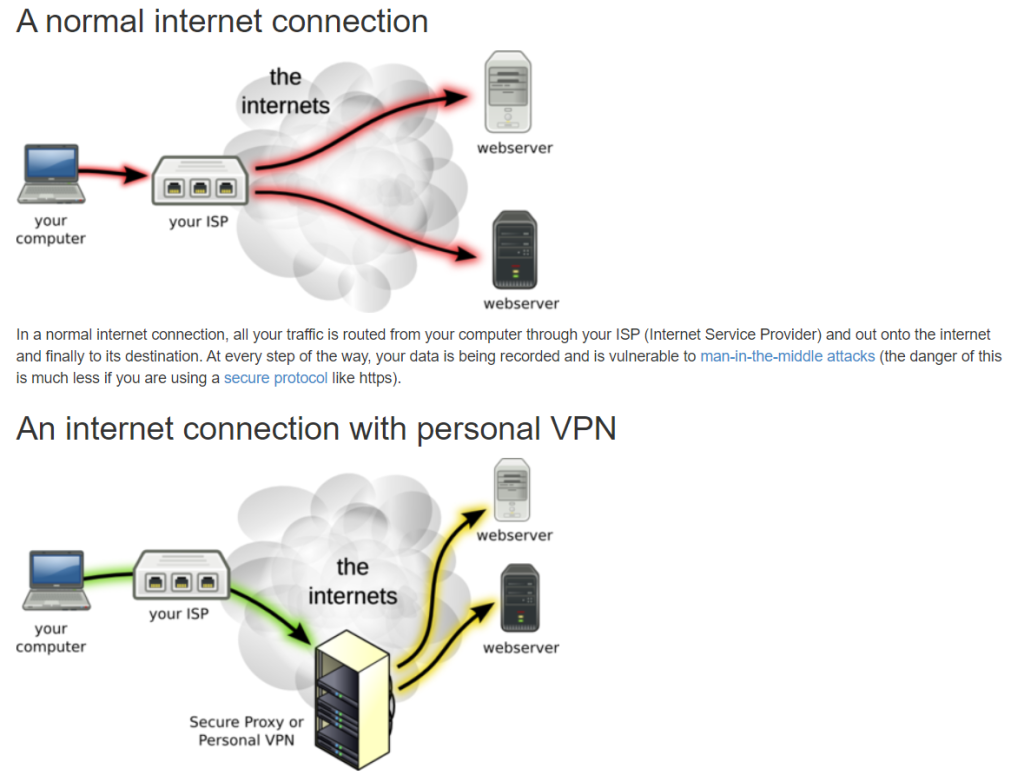
Are you looking for a way to encrypt your internet traffic and protect your online privacy? Look no further than Riseup VPN, a free and easy-to-use VPN service from Riseup.net. With just a few clicks, you can secure your connection and browse the web with peace of mind.
Simple Setup in Four Steps
This guide will walk you through downloading, installing, and connecting to Riseup VPN on your device.
Step 1: Download Riseup VPN
- Visit the official Riseup VPN website: https://riseup.net/en/vpn
- Select the download link that corresponds to your operating system: Windows, macOS, Linux, or Android.
- The download will begin automatically.
Step 2: Install Riseup VPN
Windows:
- Locate the downloaded file in your Downloads folder (it might be named “RiseupVPN-win-latest.exe”).
- Double-click the installer file.
- Follow the on-screen instructions provided by the installation wizard.
Android:
- Open the Google Play Store app on your device.
- Search for “Riseup VPN” and select the official app.
- Tap “Install” to download and install the app on your Android device.
Step 3: Connect to the VPN
- Launch the Riseup VPN app after installation.
- Click the “Connect” button. No account creation is required!
- Riseup VPN will automatically connect you to the optimal server for your location.
Step 4: Manage Your Connection
- Connection Status: Once connected, your internet traffic is encrypted and routed securely through Riseup’s servers.
- Server Switching (Optional): While you might have fewer options compared to other VPN services, you can still switch between available servers if needed.
- Disconnecting: To end your VPN connection, simply click the “Disconnect” button within the app.
Enjoy Secure Browsing!
With Riseup VPN up and running, you can now browse the internet with enhanced privacy and security. Remember, Riseup VPN is a donation-based service. If you find it valuable, consider supporting their efforts to keep it free and accessible.
Riseup VPN: Chuyển kết An toàn và Dễ Dàng trong Bốn Bước
Bạn đang tìm kiếm cách để mã hóa lưu lượng truy cập internet và bảo vệ quyền riêng tư trực tuyến của mình? Hãy thử Riseup VPN, dịch vụ VPN miễn phí và dễ sử dụng từ Riseup.net. Chỉ với vài cú nhấp chuột, bạn có thể bảo mật kết nối của mình và duyệt web một cách an tâm.
Cài đặt đơn giản trong bốn bước
Hướng dẫn này sẽ hướng dẫn bạn cách tải xuống, cài đặt và kết nối với Riseup VPN trên thiết bị của mình.
Bước 1: Tải xuống Riseup VPN
- Truy cập trang web chính thức của Riseup VPN: https://riseup.net/en/vpn
- Chọn liên kết tải xuống phù hợp với hệ điều hành của bạn: Windows, macOS, Linux hoặc Android.
- Tải xuống sẽ tự động bắt đầu.
Bước 2: Cài đặt Riseup VPN
Windows:
- Tìm tệp đã tải xuống trong thư mục Tải xuống (có thể có tên “RiseupVPN-win-latest.exe”).
- Nhấp đúp vào tệp cài đặt.
- Làm theo hướng dẫn trên màn hình do trình hướng dẫn cài đặt cung cấp.
Android:
- Mở ứng dụng Google Play Store trên thiết bị của bạn.
- Tìm kiếm “Riseup VPN” và chọn ứng dụng chính thức.
- Nhấn “Cài đặt” để tải xuống và cài đặt ứng dụng trên thiết bị Android của bạn.
Bước 3: Kết nối với VPN
- Khởi chạy ứng dụng Riseup VPN sau khi cài đặt.
- Nhấp vào nút “Kết nối”. Không cần tạo tài khoản!
- Riseup VPN sẽ tự động kết nối bạn với máy chủ tối ưu cho vị trí của bạn.
Bước 4: Quản lý kết nối của bạn
- Trạng thái kết nối: Khi đã kết nối, lưu lượng truy cập internet của bạn được mã hóa và định tuyến an toàn qua máy chủ của Riseup.
- Chuyển đổi máy chủ (Tùy chọn): Mặc dù bạn có thể có ít lựa chọn hơn
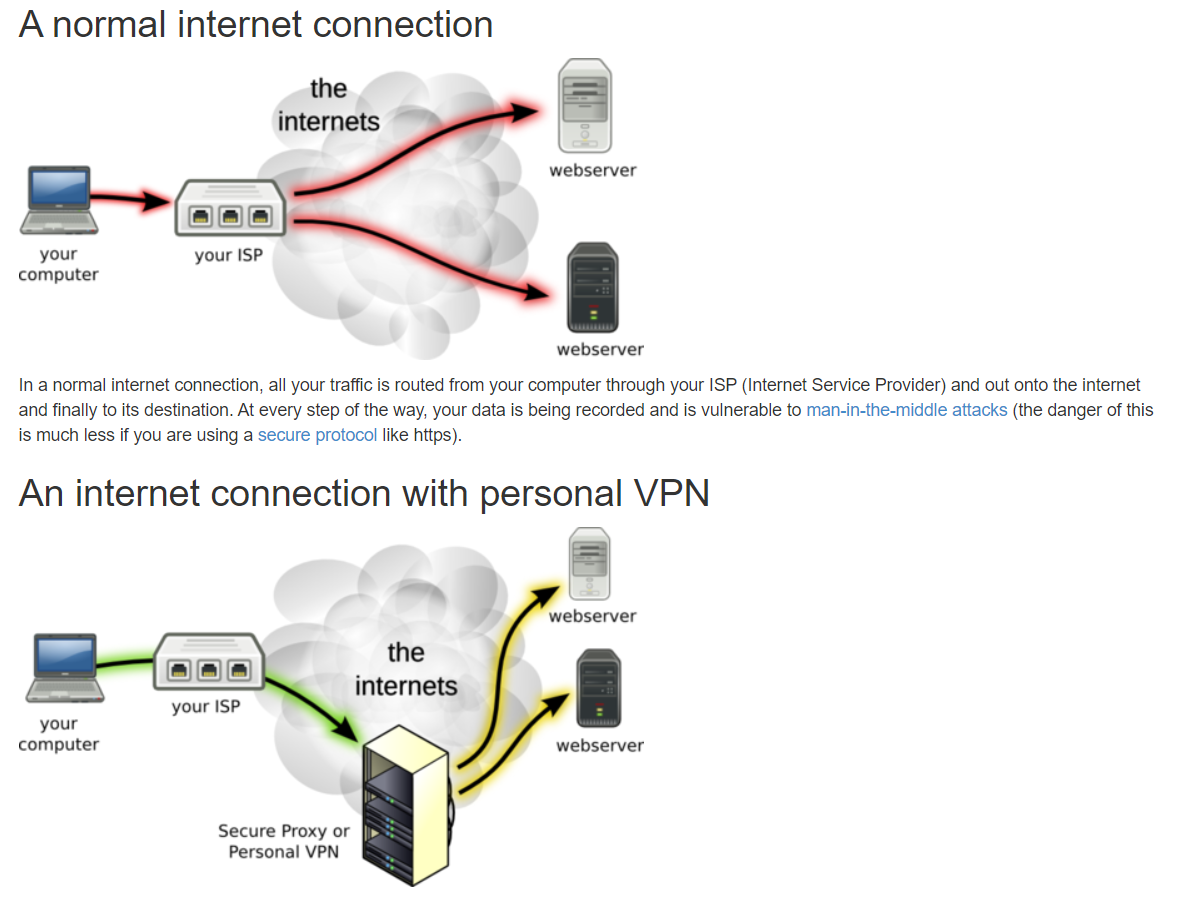
Leave a Reply
You must be logged in to post a comment.