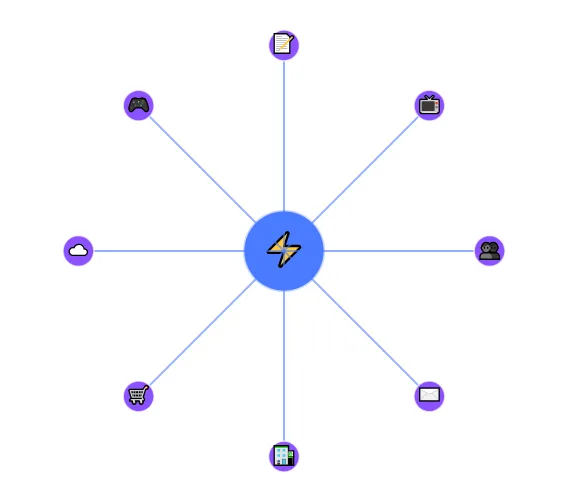
Anti-VM Detection Techniques and How Multilogin Counters It
Virtual Machines (VMs) are powerful tools for developers, testers, and privacy enthusiasts, but they’re increasingly targeted by anti-VM detection techniques used by websites to identify non-human behavior. These techniques pose challenges for users managing multiple accounts or scraping data at scale. Multilogin, a leading antidetect browser, offers robust solutions to bypass these detection methods, ensuring seamless online anonymity. In this article, we’ll explore common anti-VM detection techniques and how Multilogin effectively counters them. For a detailed guide on using Multilogin, check out this free tutorial.
Understanding Anti-VM Detection Techniques
Websites deploy anti-VM detection to prevent automated activities like bot scraping or multi-accounting. Here are some common techniques:
- Hardware Fingerprinting: Websites analyze hardware-specific attributes like CPU details, GPU rendering, or MAC addresses to detect virtualized environments. VMs often expose unique signatures, such as identical CPU models across instances.
- System Artifacts: VMs may leave traces like specific registry keys, driver files, or virtual network adapters (e.g., VMware’s “vmxnet” or VirtualBox’s “VBox”) that websites can query.
- Behavioral Analysis: Websites monitor mouse movements, keystroke patterns, or scrolling behavior. VMs running automated scripts often lack the nuanced randomness of human interaction.
- Timing Attacks: VMs may exhibit slight performance lags due to hypervisor overhead. Websites measure execution times of JavaScript tasks to detect these anomalies.
- Environmental Checks: Some sites check for VM-specific software (e.g., VMWare Tools) or configurations, like low disk space typical of lightweight VM setups.
These techniques are designed to flag VMs as suspicious, leading to CAPTCHAs, bans, or restricted access. For businesses relying on automation or multi-account management, bypassing these checks is critical.
How Multilogin Counters Anti-VM Detection
Multilogin is engineered to emulate real devices and mask VM characteristics, making it a top choice for professionals. Here’s how it tackles anti-VM detection:
1. Advanced Fingerprint Spoofing
Multilogin’s Mimic (Chromium-based) and Stealthfox (Firefox-based) browsers spoof over 50 fingerprint parameters, including user agents, screen resolutions, and WebGL signatures. Unlike VMs, which often share identical hardware profiles, Multilogin generates unique fingerprints for each browser profile, mimicking real-world diversity. This reduces the risk of hardware fingerprinting flagging your setup as virtualized. Learn more about Multilogin’s capabilities at adblogin.com/multilogin.
2. Masking System Artifacts
Multilogin runs on your host machine, not within a VM, eliminating common VM artifacts like virtual network adapters or registry keys. Its browser engines are customized to avoid leaking VM-specific data, ensuring websites see only a standard, non-virtualized environment.
3. Behavioral Mimicry
Multilogin supports automation tools like Selenium and Puppeteer, which can be scripted to emulate human-like behavior. By integrating randomized mouse movements, variable typing speeds, and natural scrolling patterns, Multilogin helps bypass behavioral analysis. For tips on setting up automation, visit adblogin.com.
4. Optimized Performance
Timing attacks rely on detecting VM performance lags. Multilogin’s lightweight architecture avoids the overhead of traditional VMs, delivering near-native performance. Its headless mode further optimizes resource usage, making JavaScript execution indistinguishable from real devices.
5. Proxy Integration
Multilogin’s seamless proxy support ensures each profile uses a unique IP address, masking your real location and preventing IP-based VM detection. Pair it with high-quality residential proxies from providers like NodeMaven for maximum stealth. Use the discount code ADBLNEW50 to save 50% on your first Multilogin purchase at multilogin.com.
Why Multilogin Stands Out
Unlike free antidetect browsers or basic VM setups, Multilogin offers enterprise-grade features:
- Cloud and Local Storage: Store profiles securely with military-grade encryption, avoiding VM-specific storage patterns.
- Team Collaboration: Share profiles with granular permissions, ideal for agencies managing large-scale operations.
- API Access: Automate profile creation and management, reducing manual overhead.
Multilogin’s proactive approach to anti-VM detection makes it ideal for affiliate marketers, e-commerce professionals, and web scrapers. Its frequent updates ensure compatibility with the latest anti-bot systems, keeping you ahead of detection trends.
Best Practices for Using Multilogin
To maximize Multilogin’s effectiveness against anti-VM detection:
- Use Residential Proxies: Avoid datacenter IPs, which are easily flagged.
- Randomize Fingerprints: Leverage Multilogin’s quick profile generator for diverse configurations.
- Test Regularly: Use tools like BrowserLeaks to verify your setup’s anonymity.
- Avoid Overloading: Limit simultaneous profiles to maintain performance.
For a step-by-step guide, explore this free Multilogin tutorial.
Conclusion
Anti-VM detection techniques are a growing challenge for online anonymity, but Multilogin’s advanced spoofing, artifact masking, and automation support make it a powerful countermeasure. By emulating real devices and bypassing detection triggers, Multilogin ensures your operations remain undetected. Ready to try it? Visit multilogin.com and use code ADBLNEW50 for 50% off your first order. For more insights, check out adblogin.com.
Leave a Reply
You must be logged in to post a comment.